Change a User Password (User)
At any time, when logged in, a user can change their password, if required.
- Click on your username drop-down in the menu bar at the top and select Change password.
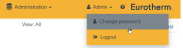
- Enter your old password.
- Enter a new password and repeat for confirmation.
- Click on Confirm.
Note: As you enter a new password the criteria for a new password tells you if the new password is acceptable.
The user password has now been updated.