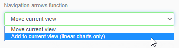Group Chart View Settings
Group cards by default use the default chart view settings (Settings > Default Settings). However, a chart view can be applied and saved locally at a group level and they are saved against the group.
Note: If the default chart view settings are changed they will not be applied to chart in a group that has its own charts settings applied.
Note: Print settings can also be applied to individual charts.
- Go to Groups and Batches.
- Find the required Group.
- In the selected card, click on
 .
. - Click General Chart Settings.
- Set the chart settings, as required:
 Chart settings...
Chart settings...- Set the Default chart type:
- Group Card: Specify the default chart type (Linear, Spreadsheet, Circular) for group cards
- Batch Card: Specify the default chart type (Linear, Spreadsheet) for batch cards
- End of Batch Print: Specify the default chart type (Linear, Spreadsheet) for end of batch prints
- Set the Navigation Arrows Function:
- Set the values of the Navigation arrows (value of the forward and the backward time arrows):
- Set the Default chart type:
- Click Save print/chart settings to save the chart settings locally at group level.

The chart settings for the group have now been set. All chart views from this group will use these settings.