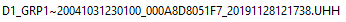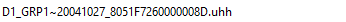Annotate a Chart
Linear charts only
When a vertical cursor has been created on the chart, you can add information to the chart as required. The information types that can be added to a chart are:
- Annotation
- Review
- Fail
- Approval
- Release
- On the chart add a vertical cursor, and, if required, create a range of data with a second vertical cursor.
- Click on
 at the top of the vertical cursor.
at the top of the vertical cursor.
- In the annotation panel select the type of annotation.
- Type in meaningful text in the text box.
- In the Associate annotation to group(s) option, select the desired group(s).
Note: Only available If there is more than one group to associate this annotation to.
- Click on Add.
Note: Add is not available until text has been entered.
- Add annotations, as required, for the same vertical cursor position.
The annotation(s) has been created, complete with a date and time stamp of the chart position (instrument time) and the date and time of the annotation (local time). Each annotation will also show in the Messages panel.
The annotations added to a batch will also be displayed on the batch details page (statuse) of the specific batch.
Each annotation is saved on an individual annotation UHH file, which is created and stored in the Archive folder. The annotation UHH file has the required information to associate it with the data file when the annotation was made.
Note: Annotations made in Data Reviewer may exceed the page width and become wrapped, hiding messages in the recording device. In this case it is recommended to use the Show messages separately feature.
When a data file is opened, any unique annotation data file(s) are also loaded.