Data Source Cards
A Data Source card holds information about a configured Data Source (a server (with multiple instruments) or a single instrument). Selected instruments from a server can be all on one Server Data Source card or each instrument can have its own Instrument Data Source card.
Server Data Source cards can be created for the same server, but with different instruments selected.
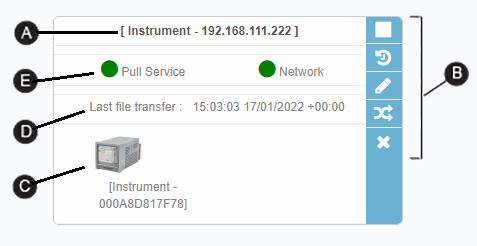
The Server Data Source or the Instrument Data Source name and IP address.
 /
/  Stop Collect or Start Collect
Stop Collect or Start Collect
Stop or start the automatic import of data files on data sources, that are set to automatically import history files from an instrument or a server.
Available if automatic import is stopped.
Shows a list of UHH files on the instrument. Click on individual files to be uploaded.
Note: You can also click on the instrument icon to show the list of data files.
This icon does not show on a Server Data Source card with more than one instrument on it. To select files from an instrument on a Server Data Source, click on the instrument icon.
 UHH File Import History
UHH File Import History
Shows a list of UHH files that have been imported from an instrument.
Note: You can also click on the instrument icon to show the list of data files.
This icon does not show on a Server Data Source card with more than one instrument on it. To see a list of files from an instrument on a Server Data Source, click on the instrument icon.
 Edit
Edit
Edit the configuration of the server data source or the instrument data source.
 Delete
Delete
Delete the selected Data Source (delete confirmation is required).
An icon of the instrument that the history files relate to.
If a Server Data Source card has more than one instrument on it, an icon is shown for each instrument (if the option to create individual cards for each instrument is not selected). Below the instrument icon is the instrument name and MAC address. If there are more than two instruments, you can scroll within the card to view the other instruments.
The time and date of the last UHH file transfer from the instrument or server. When a Data Source is first added, Never will show until a background process has completed a UHH file transfer from the instrument or server.
Note: The time shown is the time the UHH file was imported to the Data Reviewer (local time).
The import service automatically, and regularly (configurable for each instrument or server) collects data from an instrument or a server. The Pull Service and the Network status is shown by:
| Pull Service | Network | ||
|---|---|---|---|

|
Automatic import is set to On | 
|
Instrument connection active |

|
Automatic import manually stopped | 
|
Instrument connection is not active. Check the network connection |

|
Manual import selected | ||